ncdu
简介
不需要像du那样输入大量的命令,就可以计算文件及目录大小并可以按照大小或文件名进行排序。它是基于ncurses库开发的,因此还支持很多丰富的交互式命令
安装
yum install -y ncdu
用法
使用数字键1、2、3进行切换,1为快捷键,2为显示格式说明,3为ncdu版权信息。
常用快捷键
n :按文件名进行排序
s :按文件大小进行排序
r :重新统计当前文件夹大小
g :用#或百分比显示各文件/目录的大小所占的百分比
i :显示当前文件/目录信息
Scanning…
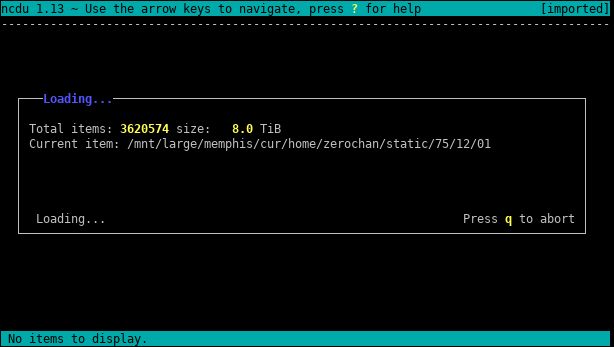
Done scanning
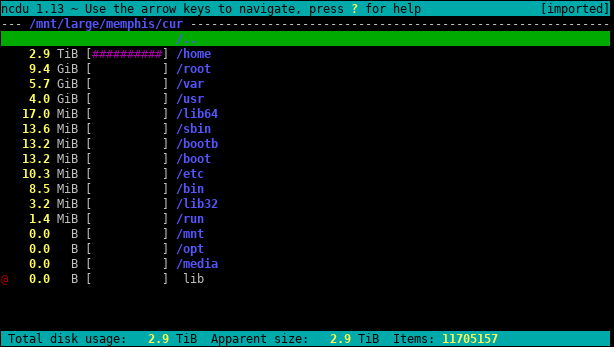
Directory information
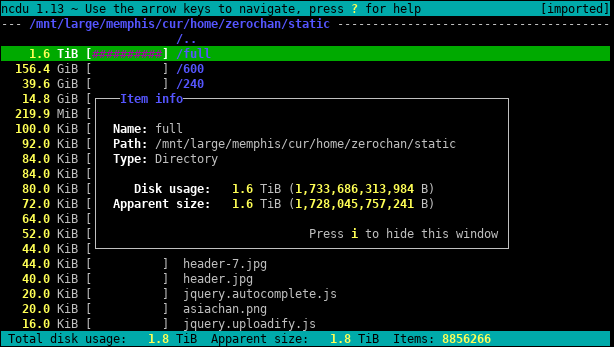
Delete confirmation
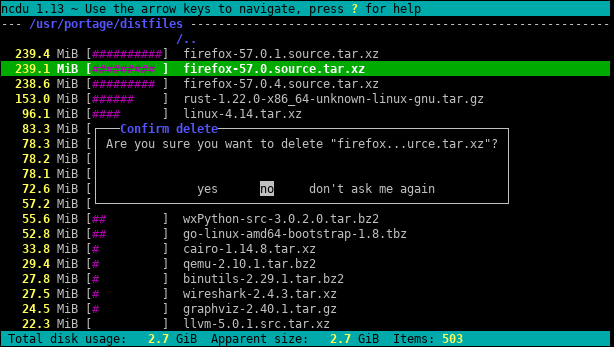
Help screen
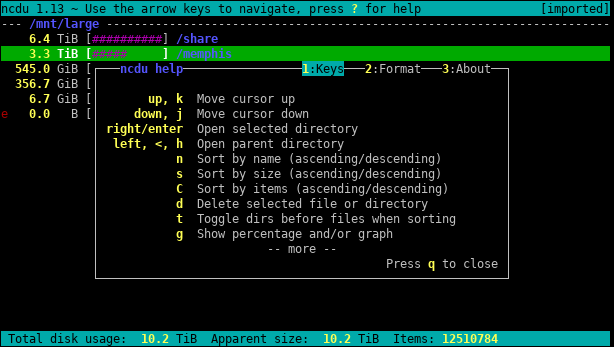
About screen

其他相似命令
gt5 - Quite similar to ncdu, but a different approach.
tdu - Another small ncurses-based disk usage visualization utility.
TreeSize - GTK, using a treeview.
Baobab - GTK, using pie-charts, a treeview and a treemap. Comes with GNOME.
GdMap - GTK, with a treemap display.
Filelight - KDE, using pie-charts.
KDirStat - KDE, with a treemap display.
QDiskUsage - Qt, using pie-charts.
xdiskusage - FLTK, with a treemap display.
fsv - 3D visualization.
Philesight - Web-based clone of Filelight